1) Enable mail2blogger Settings > Email & Mobile > Email Posting Address2) Take a picture or grab one from your camera roll
3) Email pict to your email posting address in the format above.
Sent from My iPhone
iPhone Photo Blogging In 4 Steps
Posted by Darin R. McClure on 11:26 AM in blogger How-To iPhone Picasa | Comments : 0
Subscribe to:
Post Comments
(
Atom
)

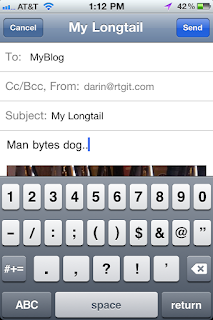




Post a Comment
Thank YOU for your comment!!